Myths about teaching can hold you back
Learn why
These resources will be removed by the end of the Spring Term 2026.
Start using our brand new teaching resources now. Designed by teachers and subject experts, with real classrooms in mind.
The older resources below were created for lockdown learning during the pandemic and are not designed for classroom teaching.
Lesson details
Key learning points
- In this lesson, we will use the compass on the micro:bit as an input device. We will initially design and create a program to display the direction in which the micro:bit is pointing before turning it into a navigational device.
Licence
This content is made available by Oak National Academy Limited and its partners and licensed under Oak’s terms & conditions (Collection 1), except where otherwise stated.
3 Questions
Q1.What is the name of the variable in the code snippet below?
What is the name of the variable in the code snippet below?
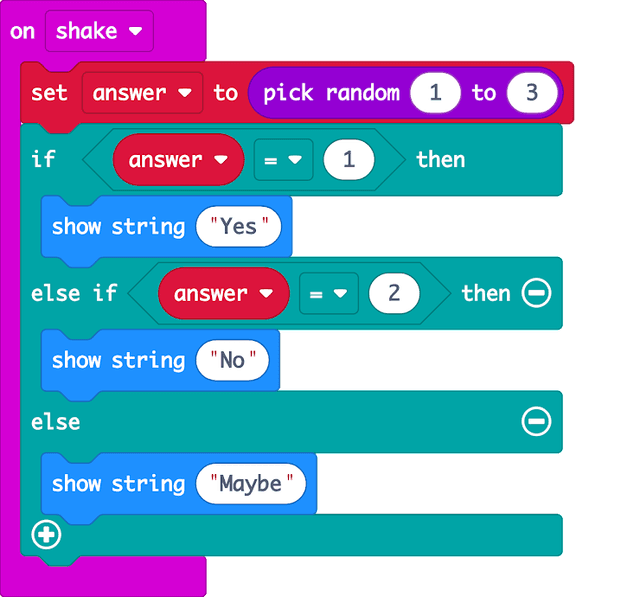
Shake.
String.
Yes.
Q2.Which of the following can be used to capture inputs on a micro:bit? (Tick 2 boxes)
Which of the following can be used to capture inputs on a micro:bit? (Tick 2 boxes)
LED lights.
USB port.
Q3.Which of these statements is correct?
Which of these statements is correct?
When you read the value of a variable the value changes.
When you read the value of a variable, the value is replaced.
3 Questions
Q1.If the compass heading is 310, what will be displayed on the micro:bit?
If the compass heading is 310, what will be displayed on the micro:bit?
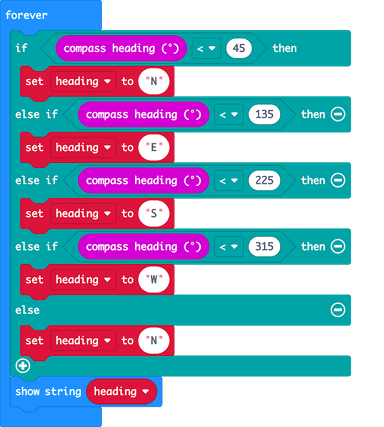
E
N
S
Q2.The image below is an example of...
The image below is an example of...
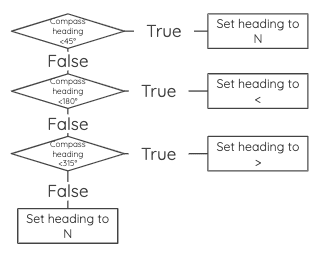
An algorithm
Code
Task
Q3.Which of these is a conditional statement in the code below?
Which of these is a conditional statement in the code below?
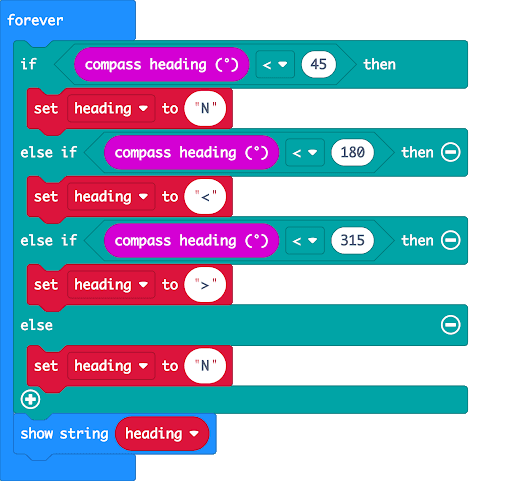
forever
set heading to (>)
show string (heading)

