Lesson 5 of 5
These resources were made for remote use during the pandemic, not classroom teaching.
Switch to our new teaching resources now - designed by teachers and leading subject experts, and tested in classrooms.
Lesson details
Key learning points
- In this lesson, we will focus on interpreting and creating flowcharts. We will use our knowledge of writing simple sequences and subroutines to follow a flowchart, and write the code that it represents. We will be given time to write our own simple flowcharts in order to practise using the symbols that we have learnt during the lesson. This is an introduction to flowchart design and will be built upon throughout the unit.
Licence
This content is made available by Oak National Academy Limited and its partners and licensed under Oak’s terms & conditions (Collection 1), except where otherwise stated.
3 Questions
Q1.Select the data below that is of the data type: Boolean
Select the data below that is of the data type: Boolean
"Boolean"
1.0
4/5
Q2.Select the data below that is of the data type: Real / Float
Select the data below that is of the data type: Real / Float
"D"
"Hello"
456
Q3.Which of the code snippets below will assign an integer value to a variable.
Which of the code snippets below will assign an integer value to a variable.
number = "5"
number = input()
number = integer()
3 Questions
Q1.What is this flowchart symbol used for?
What is this flowchart symbol used for?
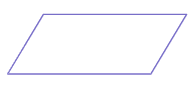
Subroutine call: To symbolise a change of flow in execution to a subroutine.
Terminator: To symbolise the start and end.
Q2.What is this flowchart symbol used for?
What is this flowchart symbol used for?
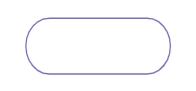
Input/Output: To symbolise data being input or displayed for the user.
Subroutine call: To symbolise a change of flow in execution to a subroutine.
Q3.What is this flowchart symbol used for?
What is this flowchart symbol used for?
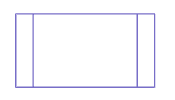
Input/Output: To symbolise data being input or displayed for the user.
Terminator: To symbolise the start and end.

