Lesson 3 of 6
Programming: music to my ears
In this lesson we are going to learn to programme using sensors to signal different outputs.
Lesson 3 of 6
Programming: music to my ears
In this lesson we are going to learn to programme using sensors to signal different outputs.
These resources were made for remote use during the pandemic, not classroom teaching.
Switch to our new teaching resources now - designed by teachers and leading subject experts, and tested in classrooms.
Lesson details
Key learning points
- develop and communicate design ideas using annotated sketches
- use mathematical modelling to indicate likely performance before using physical materials and components, for instance when developing circuits or gearing systems
- make use of sensors to detect heat, light, sound and movement such as thermistors and light dependant resistors
Equipment
Micro:bit, computer/ipad (internet access), cardboard, paper
Content guidance
- Equipment requiring safe usage.
Supervision
Adult supervision recommended
Licence
This content is made available by Oak National Academy Limited and its partners and licensed under Oak’s terms & conditions (Collection 1), except where otherwise stated.
7 Questions
Q1.The component is a LED. True or false, it is an output component?
The component is a LED. True or false, it is an output component?

False.
Q2.What does a thermistor sense change in?
What does a thermistor sense change in?
Colour.
Light.
Sound.
Q3.This street light turns on when it starts to get dark. What sensor is used for this purpose?
This street light turns on when it starts to get dark. What sensor is used for this purpose?

Battery.
Pressure sensor.
Thermistor.
Q4.A speaker is an example of what kind of device?
A speaker is an example of what kind of device?
Input
Process
Q5.A light dependent resistor is an example of what kind of device?
A light dependent resistor is an example of what kind of device?
Output
Process
Q6.A switch is an example of what kind of device?
A switch is an example of what kind of device?
Output
Process
Q7.A bulb is an example of what kind of device?
A bulb is an example of what kind of device?
Input
Process
5 Questions
Q1.What are loops used for when programming a micro:bit?
What are loops used for when programming a micro:bit?
They are used as part of the shake feature.
They are used to emit sound.
They are used to input at the start of the programme.
Q2.What are the 25 rectangles in the middle used for?
What are the 25 rectangles in the middle used for?
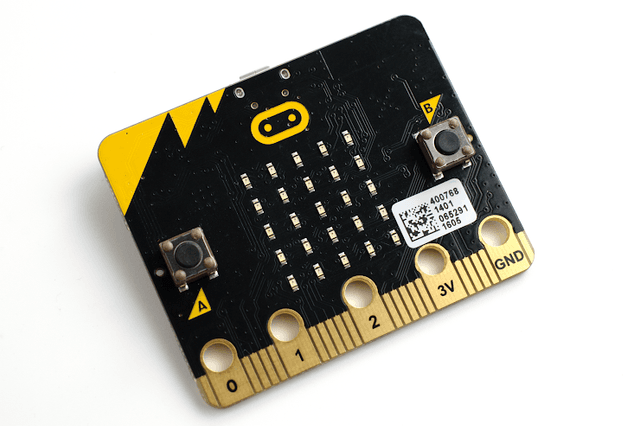
Shake switches.
They are batteries.
They are tiny speakers that omit sound.
Q3.True or false, the micro:bit can detect temperature change?
True or false, the micro:bit can detect temperature change?
False.
Q4.True or false, the logic controllers on the micro:bit control the decision making?
True or false, the logic controllers on the micro:bit control the decision making?
False.
Q5.When programming, which of these controls would be first?
When programming, which of these controls would be first?
Array.
Loop.
Output.

