Myths about teaching can hold you back
Learn why
These resources will be removed by the end of the Spring Term 2026.
Start using our brand new teaching resources now. Designed by teachers and subject experts, with real classrooms in mind.
The older resources below were created for lockdown learning during the pandemic and are not designed for classroom teaching.
Lesson details
Key learning points
- In this lesson, we will be taught that objects can be described using data. We will build a data set (a collection of related data that can be manipulated using a computer) within a spreadsheet application and apply appropriate number formats to cells.
Licence
This content is made available by Oak National Academy Limited and its partners and licensed under Oak’s terms & conditions (Collection 1), except where otherwise stated.
4 Questions
Q1.What are the headings in this spreadsheet?
What are the headings in this spreadsheet?
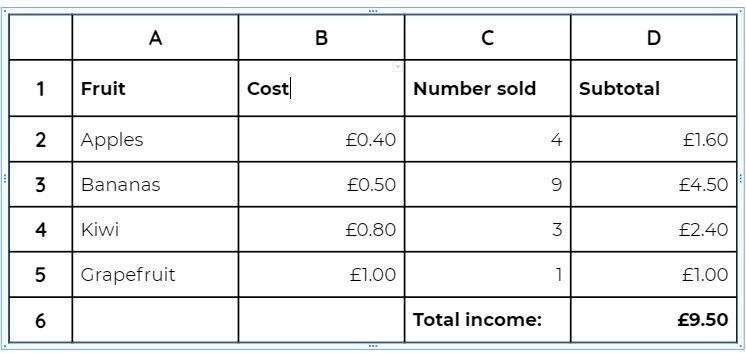
Cost
Fruit
Number Sold
Subtotal
Q2.How much do apples cost?
How much do apples cost?
£2.40
4
Q3.What is the third data heading in the table?
What is the third data heading in the table?
Fruit
Sub-total
Q4.What is the most expensive fruit on the spreadsheet?
What is the most expensive fruit on the spreadsheet?
Apples
Bananas
Kiwi
4 Questions
Q1.Which format is best for the data held in a column with the data heading Discount?
Which format is best for the data held in a column with the data heading Discount?
Date
Time
Q2.Which format is best for the data held in a column with the data heading Number of items sold?
Which format is best for the data held in a column with the data heading Number of items sold?
Currency
Date
Q3.Which of these would make suitable column headings in a spreadsheet for a local supermarket? (Tick all that apply)
Which of these would make suitable column headings in a spreadsheet for a local supermarket? (Tick all that apply)
£3.20
Apples
Q4.Which number format has been applied to this piece of data? 12:05:00
Which number format has been applied to this piece of data? 12:05:00
Currency
Date
Italics

