Myths about teaching can hold you back
Learn why
These resources were made for remote use during the pandemic, not classroom teaching.
Switch to our new teaching resources now - designed by teachers and leading subject experts, and tested in classrooms.
Lesson details
Key learning points
- In this lesson, we will discover the world of lists in Scratch. We will explore a treasure hunt game to learn how to create and manipulate lists.
Licence
This content is made available by Oak National Academy Limited and its partners and licensed under Oak’s terms & conditions (Collection 1), except where otherwise stated.
3 Questions
Q1.What does this block of code do? (Source: Scratchblocks)
What does this block of code do? (Source: Scratchblocks)
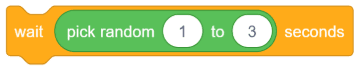
Counts to three and then moves on to the next block
Picks a random number between 1 and 3
Waits for 3 seconds
Q2.Which type of loop should you use in Scratch if you want to repeat some instructions for a set amount of times?
Which type of loop should you use in Scratch if you want to repeat some instructions for a set amount of times?
Forever loop
Repeat until loop
Q3.All of the blocks of code below will execute a countdown timer. Select the most appropriate block for this purpose when using Scratch. (Source: Scratchblocks)
All of the blocks of code below will execute a countdown timer. Select the most appropriate block for this purpose when using Scratch. (Source: Scratchblocks)
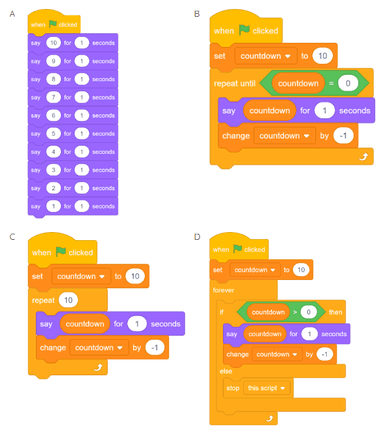
A
B
D
3 Questions
Q1.The following block of code was used to create a shopping list and then replace a list item in ‘shopping_list’. Which item was replaced with ‘flour’? (Source: Scratchblocks)
The following block of code was used to create a shopping list and then replace a list item in ‘shopping_list’. Which item was replaced with ‘flour’? (Source: Scratchblocks)

Butter
Cheese
Q2.What will be the output of this program when it is executed? What will the sprite say? (Source: Scratchblocks)
What will be the output of this program when it is executed? What will the sprite say? (Source: Scratchblocks)
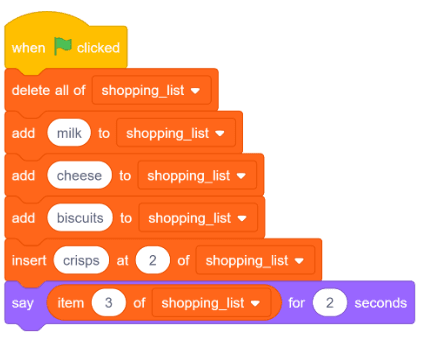
Biscuits
Milk
Q3.What will be the output of this program when it is executed? What will the sprite say? (Source: Scratchblocks)
What will be the output of this program when it is executed? What will the sprite say? (Source: Scratchblocks)
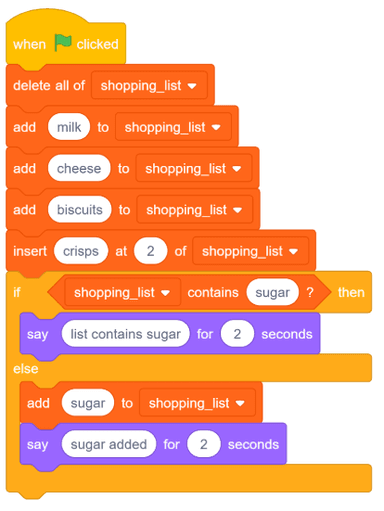
list contains sugar

